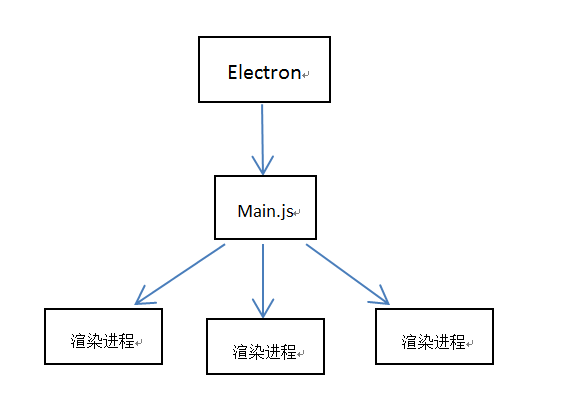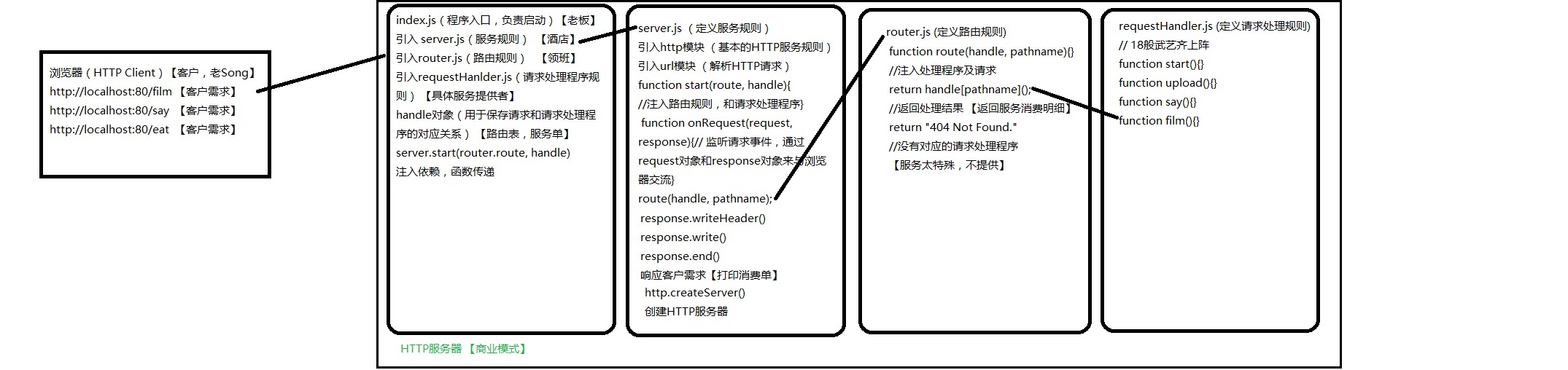无论是用gulp还是grunt打包,都是调用了uglify.js的包,打包后的代码有时候会在ie8及以下版本中报错。
uglify.js兼容ie8的配置方法
gulp
下载项目依赖
1 | npm install --save-dev uglify-js |
options
1 | gulp.src(paths.tmp.modules) |
minifier options
quote_keys:key值自动加上引号,在ie中,关键字入delete作为索引值打包,浏览器会报错,如果设置为true,则自动加上引号不报错
screw_ie8:兼容ie8
grunt
下载项目依赖
1 | npm install --save-dev grunt-uglify |
options
screwIE8: false